ONT FS.com Generic Compatible XGSPON Stick ONU with MAC SFP+ (XGS-ONU-25-20NI)
Hardware Specifications
| Vendor/Brand | FS |
| Model | XGS-ONU-25-20NI |
| ODM | |
| Chipset | Cortina CA8271A |
| Flash | 128MB |
| RAM | 128MB |
| System | Custom Linux by Cortina (Saturn SDK) based on Kernel 4.4.198 Saturn-sfpplus-r1 |
| XGMII/XSGMII | Yes |
| Optics | SC/APC |
| IP address | 192.168.100.1 |
| Web Gui | None |
| SSH | Default Disable |
| Telnet | ✅ user PON S/N, password 8digit HMAC-MD5 (PON S/N uppercase) |
| Serial | ✅ |
| Serial baud | 115200 |
| Serial encoding | 8-N-1 |
| Form Factor | miniONT SFP+ |

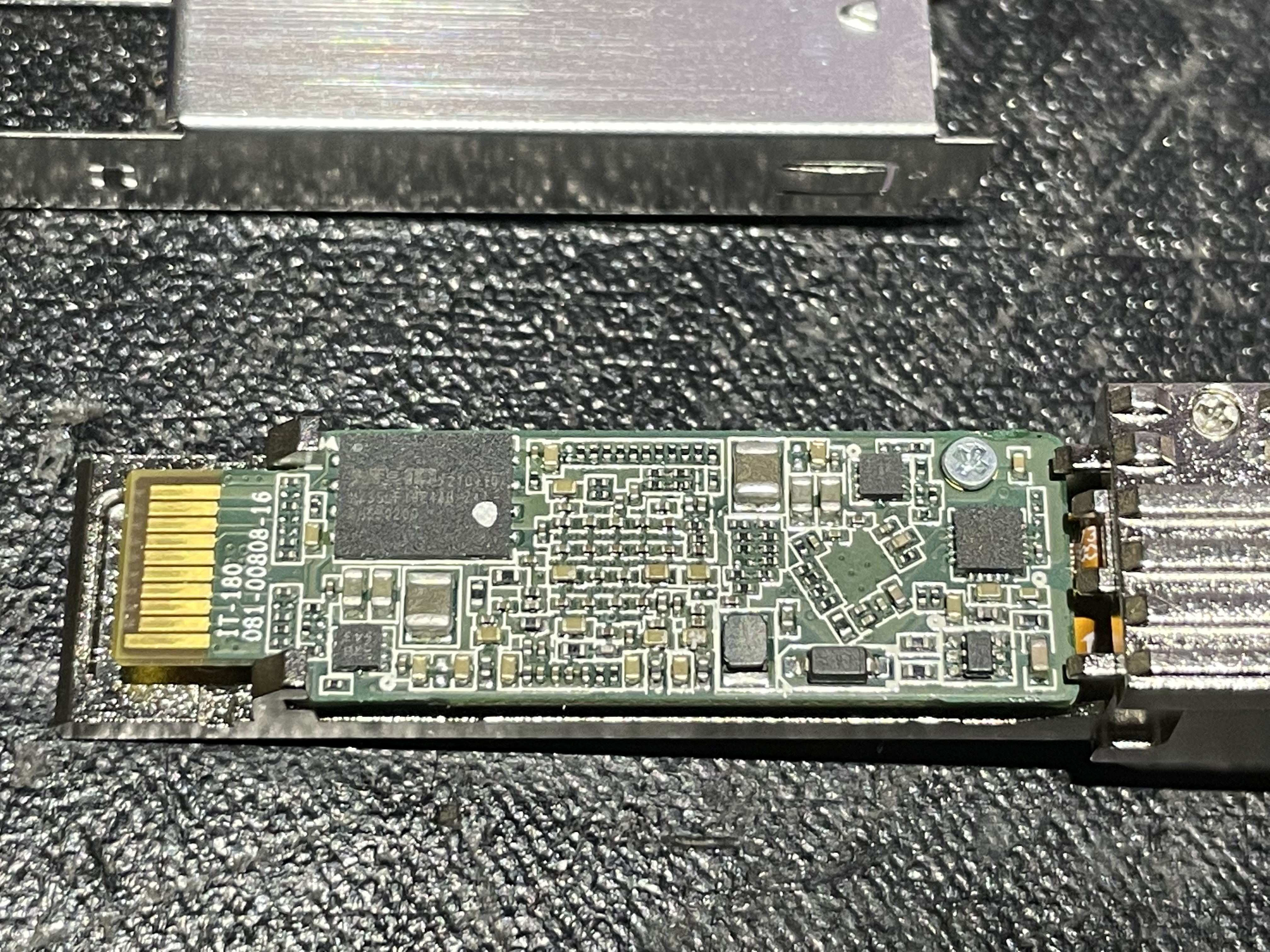
List of software versions
Available from #ONT/system>ontver build and #ONT/system/shell>cat /etc/version.
- R4.4.20.016 (from FS.com docs)
- R4.4.20.018 - 20230426061821
- R4.4.20.022 - 20230612033149
List of partitions
| dev | name | Start Addr | End Addr | size | | — | — | — | — | — | | mtd0 | ssb | 0x000000000000 | 0x000000400000 | 0x400000 | | mtd1 | uboot-env | 0x000000400000 | 0x000000500000 | 0x100000 | | mtd2 | dtb0 | 0x000000500000 | 0x000000600000 | 0x100000 | | mtd3 | kernel0 | 0x000000600000 | 0x000000c00000 | 0x600000 | | mtd4 | rootfs0 | 0x000000c00000 | 0x000003400000 | 0x2800000 | | mtd5 | dtb1 | 0x000003400000 | 0x000003500000 | 0x100000 | | mtd6 | kernel1 | 0x000003500000 | 0x000003b00000 | 0x600000 | | mtd7 | rootfs1 | 0x000003b00000 | 0x000006300000 | 0x2800000 | | mtd8 | userdata | 0x000006300000 | 0x000007700000 | 0x1400000 | | mtd9 | mfginfo1 | 0x000007700000 | 0x000007800000 | 0x100000 | | mtd10 | mfginfo2 | 0x000007800000 | 0x000007900000 | 0x100000 | | mtd11 | uboot-env2 | 0x000007900000 | 0x000007a00000 | 0x100000 |
This ONT supports dual boot.
kernel0 and rootfs0 respectively contain the kernel and firmware of the first image, kernel1 and rootfs1 the kernel and the firmware of the second one.
Serial
This stick has UART pulled out to SFP connectors 2 and 7, but no components are mounted.
Signal level is 3.3V TTL
Baud rate is 115200 bps
The UART can be accessed by any of the following methods.
- Touch the needle to a specific point
- Shorting a specific pad to access from SFP
Touch the needle
The UART can be accessed by connecting a wire or touching a needle to the following points.
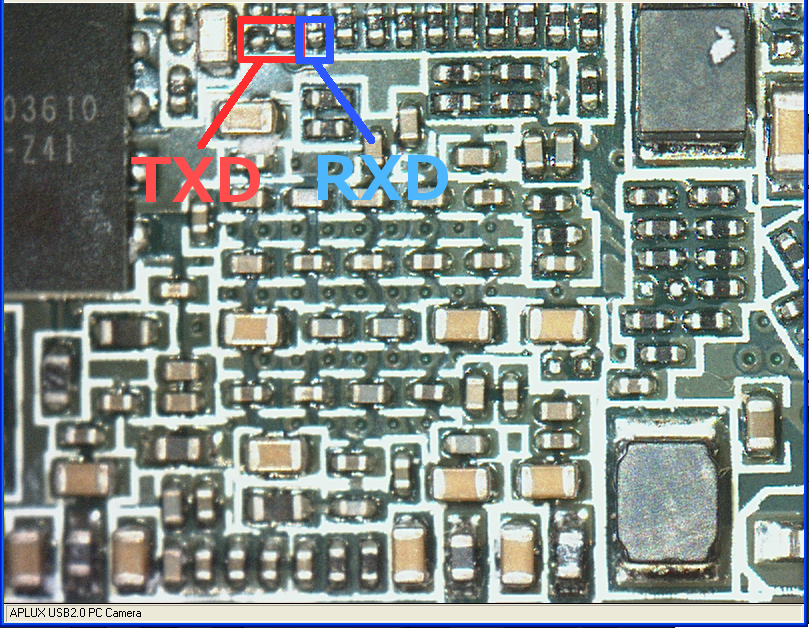
Access from SFP
By shorting these two points with solder, you can access the UART from SFP pins 2 and 7.
TX : 2 pin
RX : 7 pin
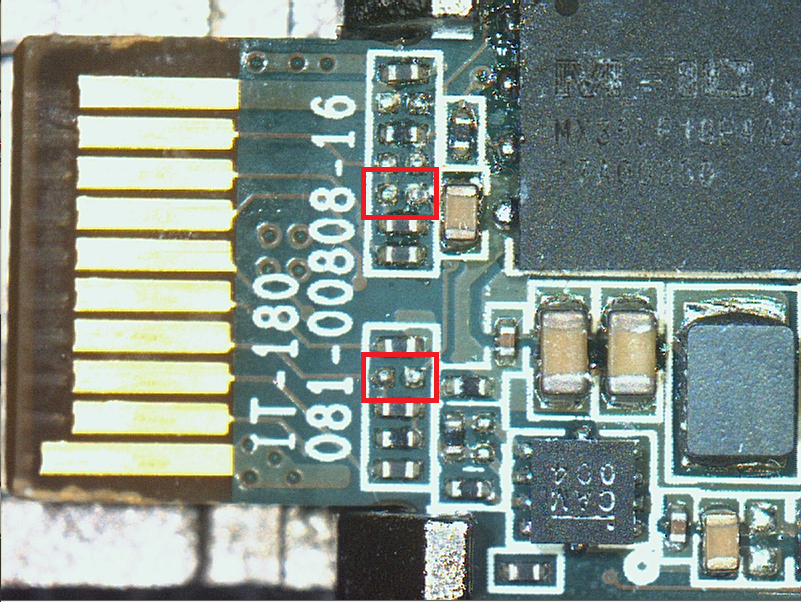
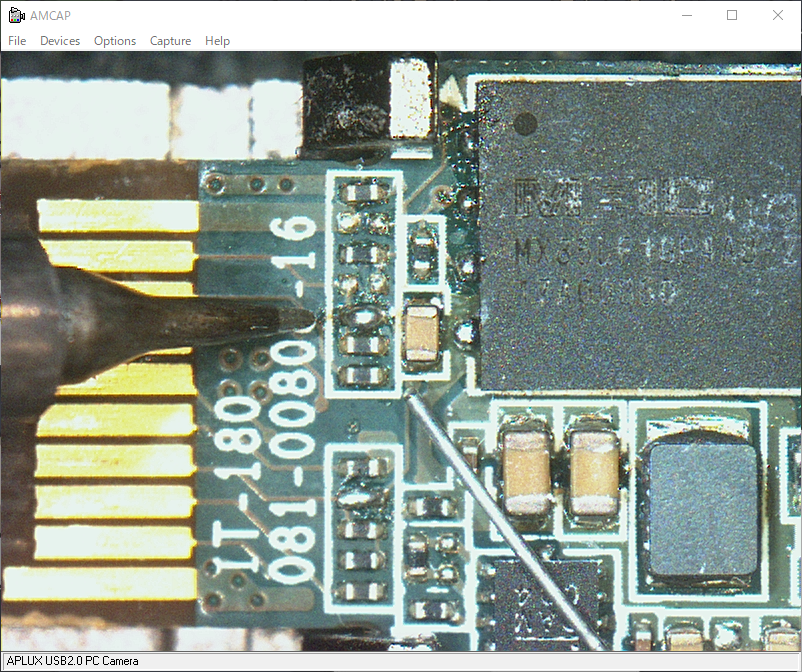
Login Password
This stick does not have a web console. To configure it, you must log in via UART or Telnet.
| User | Password |
|---|---|
PON S/N | 8digit HMAC-MD5 (PON S/N uppercase) |
To generate a password, emulate CIG ONT in Linux QEMU and run GponCLI and execute the following command.
sudo apt-get install qemu-user
wget https://github.com/YuukiJapanTech/CA8271x/raw/main/emulate_CIG/GponCLI.tar.gz
sudo tar -xvcf GponCLI.tar.gz -C /emulate_CIG
ROOT=/emulate_CIG/root
sudo chroot $ROOT /bin/GponCLI
ONT> enable
#ONT> system/debug/md5 "your PON-S/N uppercase" 8
For example, if the SN is GPON2350004b, the user name and password would be
#ONT> system/debug/md5 GPON2350004B 8
MD5 Value: UzwugGYT
- User :
GPON2350004b - Password :
UzwugGYT
UART does not ask for a login, it is possible to get a root shell without know the password.
ATTENTION
fscom Stick (XGS-ONU-25-20NI) does not have PON S/N on the label.
(The S/N field stamped on the label is fscom internal S/N. it is not PON S/N)
The only way to get the PON S/N on fscom Stick is to check the boot Log from the UART !
How to get Linux Shell
After logging in via telnet or UART, you will first get the CLI with user privileges.
ONT>
The root CLI can be obtained by executing the enable command on this CLI.
ONT> enable
#ONT>
can switch to the Linux root shell by executing the following command.
#ONT> system/shell
#ONT/System/Shell> sh
#
Configuration
XGS-ONU-25-20NI ONT uses scfg.txt file and misc command for configuration.
scfg.txt
In the XGS-ONU-25-20NI ONT, the settings are loaded by four scfg.txt files. For rewriting settings, /userdata/scfg.txt and /tmp/scfg.txt are used.
/config/default_scfg.txt(ReadOnly)
Contains the manufacturer’s default settings,
which are read first at ONT startup and are the lowest priority settings./config/scfg.txt(ReadOnly)
Contains settings set by the firmware creator,
which have higher priority than default_scfg.txt and will overwrite the settings if there is a conflict./userdata/scfg.txt(RW)
Contains settings set by the user or ISP.
It has a higher priority than /config/scfg.txt and will overwritte the settings if there is a conflict.
Can be edited and saved./tmp/scfg.txt(Can’t Save)
It contains dynamically generated settings based on values stored on its custom ROM (mtd9, mtd10)
Since they are generated on tmpfs and cannot be saved directly,
they are rewritten via the#ONT> system/misccommand on the ONT.
The settings are overwritten and loaded at startup with the following priority.
(High) /tmp/scfg.txt > /userdata/scfg.txt > /config/scfg.txt > /config/default_scfg.txt (Low)
Misc Command
To configure settings using the MISC command, execute the following command.
#ONT> system/misc
#ONT/system/misc>
eqsn set “XXXXxxxxxxxx”
Write PON S/N. For example, if the SN like ZTEG21100005 (5a54454721100005) ,
#ONT/system/misc> eqsn set "ZTEG21100005"
The get command can also be used to retrieve the set PON S/N.
#ONT/system/misc> eqsn get
eqsn: ZTEG21100005
Vendor set “XXXX”
Write MIB OntG (256) Vendor Code. For example, if the Vendor like ZTEG,
#ONT/system/misc> vendor set "ZTEG"
The get command can also be used to retrieve the set PON S/N Vendor field.
#ONT/system/misc> vendor get
vendor: ZTEG
In this ONT, the MIB OntG Vendor can be set to a value different from the S/N Vendor value. example,
#ONT/system/misc> eqsn get
eqsn: GPON21100005
#ONT/system/misc> vendor get
vendor: ZTEG
pon_passwd set “xxxxxxxxxx”
Write Loid Password. (Max 20 bytes) For example, if the Loid password like 0123456789 ,
#ONT/system/misc> pon_passwd set 0123456789
The get command can also be used to retrieve the set Loid password.
#ONT/system/misc> pon_passwd get
eqsn: 01234567890000000000
exeep_w8 “xxxxxxxxxx”
Write PLOAM Password (Registration ID). For example, if the Loid password like G01234567 ,
#ONT/system/misc> exeep_w8 "G01234567"
The exeep_r8 command can also be used to retrieve the set PLOAM password.
#ONT/system/misc> exeep_r8
[00, 000] 44 45 46 41 55 4c 54 00 - 00 00 00 00 00 00 00 00 | DEFAULT......
[10, 016] 00 00 00 00 00 00 00 00 - 00 00 00 00 00 00 00 00 | .............
[20, 032] 00 00 00 00 ff ff ff ff - ff ff ff ff ff ff ff ff | .............
[30, 048] ff ff ff ff ff ff ff ff - ff ff ff ff ff ff ff ff | .............
[40, 064] ff ff ff ff ff ff ff ff - ff ff ff ff ff ff ff ff | .............
[50, 080] ff ff ff ff ff ff ff ff - ff ff ff ff ff ff ff ff | .............
[60, 096] ff ff ff ff ff ff ff ff - ff ff ff ff ff ff ff ff | .............
[70, 112] ff ff ff ff ff ff ff ff - ff ff ff ff ff ff ff ff | .............
[80, 128] ff ff ff ff ff ff ff ff - ff ff ff ff ff ff ff ff | .............
[90, 144] ff ff ff ff ff ff ff ff - ff ff ff ff ff ff ff ff | .............
[a0, 160] ff ff ff ff ff ff ff ff - ff ff ff ff ff ff ff ff | .............
[b0, 176] ff ff ff ff ff ff ff ff - ff ff ff ff ff ff ff ff | .............
[c0, 192] ff ff ff ff ff ff ff ff - ff ff ff ff ff ff ff ff | .............
[d0, 208] ff ff ff ff ff ff ff ff - ff ff ff ff ff ff ff ff | .............
[e0, 224] ff ff ff ff ff ff ff ff - ff ff ff ff ff ff ff ff | .............
[f0, 240] ff ff ff ff ff ff ff ff - ff ff ff ff 15 91 f3 9f | ............k
Show ONT Registration State
Can check the ONT Registration State with the following command.
#ONT> traffic/pon/show onu
------------------------- ONU INFO --------------------------
Onu id 65535
sdThreshold: 0
sfThreshold: 0
TO1: 80000
TO2: 1
eqd: 0
Serial Number(vendor code): GPON
Serial Number(sn): 2350004b
Password: 41 42 43 44 45 46 47 48 49 4a
Registration ID: 0x44454641554c540000000000000000000000000000000000000000000000000000000000
------------------------- INFO END --------------------------
#ONT>
Show MIB info
Can check the ONT MIB info with the following command.
#ONT> system/mib
#ONT/system/mib>
show
Displays a list of MIBs supported by ONT.
#ONT/system/mib> show
This command prints out the content of a mib table.
Usage: show CLASSID
CLASSID:
the class ID of the ME, defined in 983.2/984.4, currently
the following MEs are supported:
ClassID Name Desc
256 Ontg Ont-g
etc...
show XXX
Displays the value of a specific MIB. For example, When displaying MIB256 (ont-g).
#ONT/system/mib>show 256
Table Ontg, Ont-g, total 1 instances
EntityID = 0x0000
VID = "GPON"
Version = 58 47 2d 39 39 53 00 00 00 00 00 00 00 00
SerialNum = 47 50 4f 4e 23 50 00 4b
TraffMgtOpt = 2
AtmCCOpt = 0
BatteryBack = 1
AdminState = 0
OpState = 0
OnuSurvivalTime = 0
Loid = ""
Password = ""
AuthState = 0
OntState = 1
#ONT/system/mib>
dump
Output a dump of mib to /tmp/mibdump.txt
#ONT/system/mib> dump
MIB is saved to the file /tmp/mibdump.txt.
#ONT/system/mib>
Bricked Stick Repair
If the stick is bricked, it can be repaired by accessing uboot from the UART.
If Stick fails to boot, uboot will enable text input.
ERROR: can't get kernel image!
SATURN#
Download Stick’s mtd dump from mtd dump.
Enable nand with the following command.
SATURN# spi_nand probe 0
SPI_NAND ID: 0x12c200
SPI-NAND: MX35LF1GE4AB is found.
MX35LF1GE4AB
spinand_oob_size:0x40
spinand_page_size:0x800
spinand_blk_size:0x20000
spinand_size:0x8000000
SATURN#
Receive the file with the loadb command.
SATURN# loadb 0x80000000
## Ready for binary (kermit) download to 0x80000000 at 115200 bps...
Using Tera Term, send the Kernel image (mtd3 or mtd6) by kermit transfer.
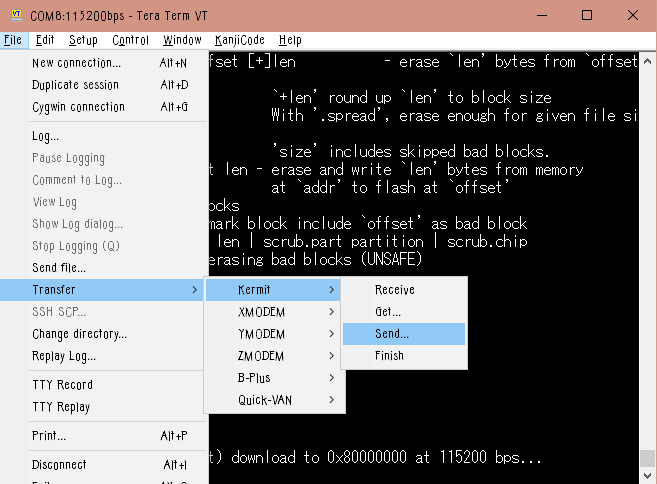
Erase NAND and write the transferred kernel.
SATURN# spi_nand erase 0x000000600000 0x600000
SATURN# spi_nand erase 0x000003500000 0x600000
SATURN# spi_nand write 0x80000000 0x000000600000 0x600000
SATURN# spi_nand write 0x80000000 0x000003500000 0x600000
Receive the file with the loadb command. and Using Tera Term, send the rootfs image (mtd4 or mtd7) by kermit transfer.
SATURN# loadb 0x81000000
## Ready for binary (kermit) download to 0x81000000 at 115200 bps...
Erase NAND and write the transferred rootfs.
SATURN# spi_nand erase 0x000000c00000 0x2800000
SATURN# spi_nand erase 0x000003b00000 0x2800000
SATURN# spi_nand write 0x81000000 0x000000c00000 0x2800000
SATURN# spi_nand write 0x81000000 0x000003b00000 0x2800000
When the Stick is turned back on, it will boot with the transferred kernel and rootfs.